Start by downloading the Hablax app to access our services.
Choose how to send a top-up to your loved ones in Nepal.
Finalize the transaction and make your payment securely.
Once completed, your friends and family will have access to the top-up service.
Using Hablax to send a top-up is quick and user-friendly. Follow the steps below to ensure a smooth experience.


Get the Hablax app to manage your top-up services easily from anywhere. Available in your local app stores.
Hablax stands out for its competitive rates, excellent customer support, and ease of use. Our platform is designed to make sending an international top-up to Nepal seamless and straightforward, ensuring you stay connected with no hassle.

Common questions about Hablax services in Nepal.
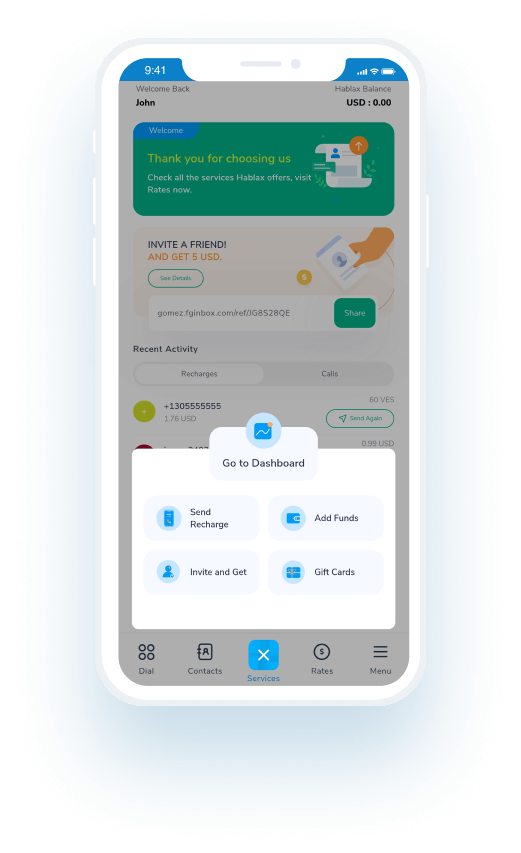
Customer Service available daily from 10 am to 11 pm (Eastern Time, US) via calls.