Acesse a loja de aplicativos do seu dispositivo e busque por Hablax.
Escolha entre diversas opções de Cartões presente digitais.
Insira os dados necessários e escolha o método de pagamento.
Use o código do cartão para comprar na Microsoft Xbox ou em outros serviços online.
Com Hablax, a compra de cartões presente digitais se torna simples e rápida. Confira como funciona:


Tenha a experiência Hablax no seu celular, facilitando a compra de Cartões presente em qualquer lugar de França. Não perca tempo e aproveite nossos serviços!
A Hablax oferece um serviço ágil, seguro e confiável para a compra de cartões presente online em França. Nossos usuários contam com um suporte excepcional e diversas opções de pagamento. Faça suas compras de forma prática e sem complicações!

Perguntas frequentes sobre Hablax em França.
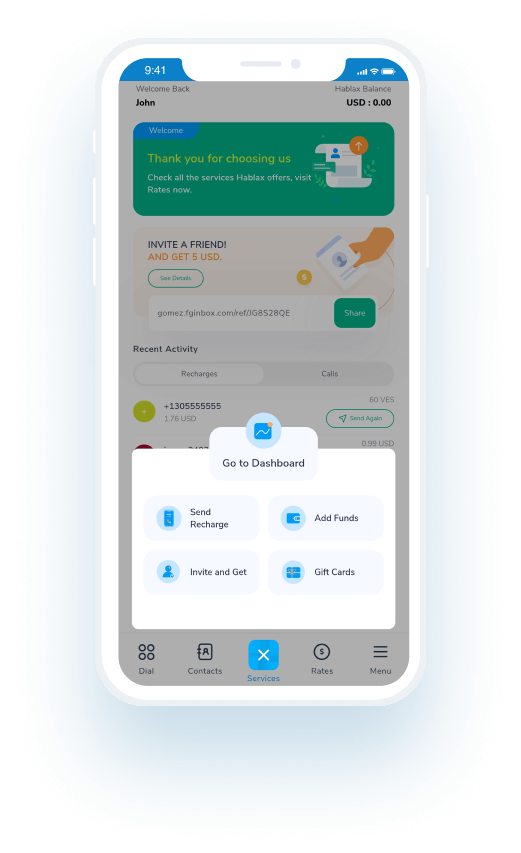
Atendimento ao Cliente todos os dias das 10h às 23h (Horário do Leste dos EUA) via chat.
Atendimento ao Cliente todos os dias das 10h às 23h (Horário do Leste dos EUA) por telefone.