Get the Hablax app to start buying gift cards
Select the service you need from the app
Finalize the transaction with available payment options
Receive and use your Microsoft Xbox Live card instantly
Learn how to effortlessly buy digital gift cards with Hablax


Get the Hablax app to easily purchase digital gift cards like Microsoft Xbox Live Ireland EUR. Stay connected and enjoy our services with just a few taps.
Hablax offers a seamless experience for purchasing digital gift cards, including Microsoft Xbox Live Ireland EUR. Our platform ensures secure and instant transactions, providing exceptional customer support available 24/7.

FAQs about Hablax in Ireland for Microsoft Xbox Live gift cards.
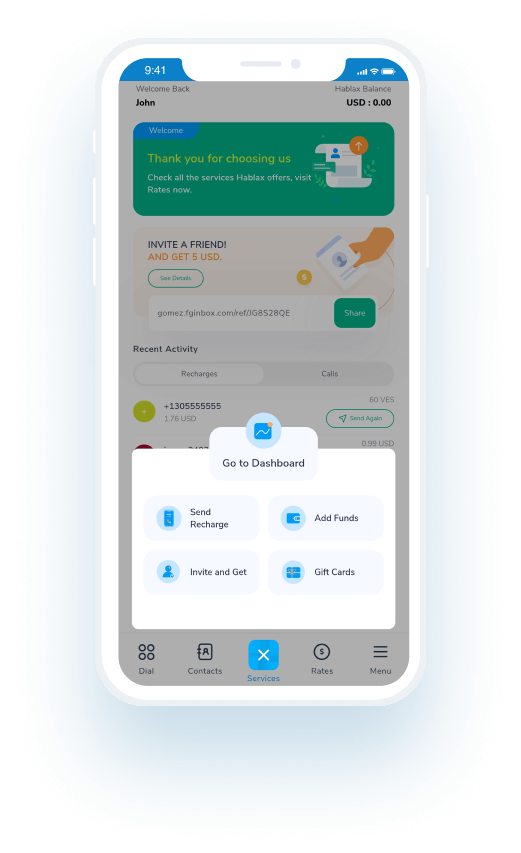
Customer support available daily from 10 am to 11 pm (Eastern Time, USA) via calls.