First, download the Hablax application from your preferred app store.
Select the service you want to use or purchase for the top-up.
Finalize the purchase of the selected service.
Start enjoying the service you've purchased.
See how simple it is to send top-ups through Hablax.


Get the Hablax app to easily send international top-ups to Australia. Available on all major app stores.
Hablax stands out due to our quality service, excellent customer support, and competitive rates. We offer a seamless process to send international top-ups to Australia, ensuring your loved ones are always connected.

FAQs about Hablax in Australia.
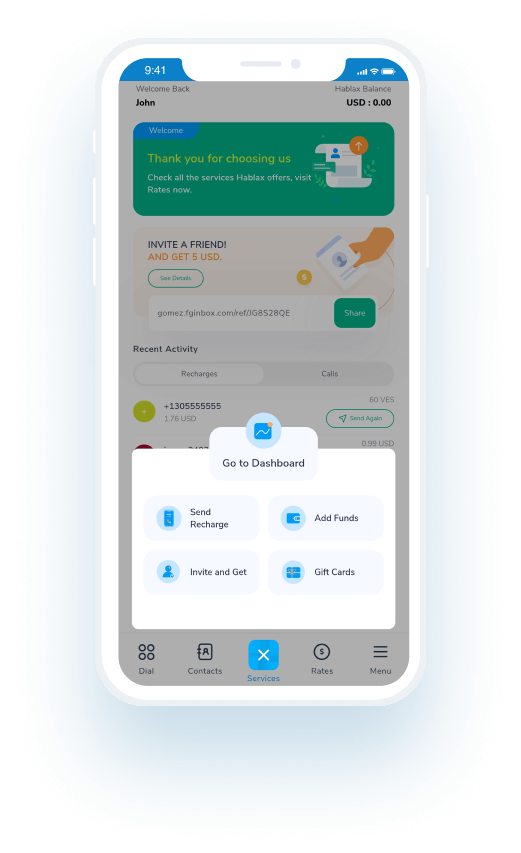
Customer Service available every day from 10 am to 11 pm (EST) via calls.