Get the Hablax app on your mobile device to start using the Nandos Gift Card service.
Choose the Nandos Gift Card option from the services available for the United Kingdom.
Finalize your purchase of the Nandos Gift Card using available payment methods.
Redeem and enjoy your Nandos Gift Card.
Follow these simple steps to start enjoying Nandos Gift Cards.


Get the Hablax app to buy Nandos Gift Cards and other services easily on your phone or tablet.
Hablax offers a reliable, fast, and secure way to purchase Nandos Gift Cards online in the United Kingdom. Enjoy excellent customer support and a user-friendly platform.

FAQs about Hablax in the UK with Nandos Gift Card.
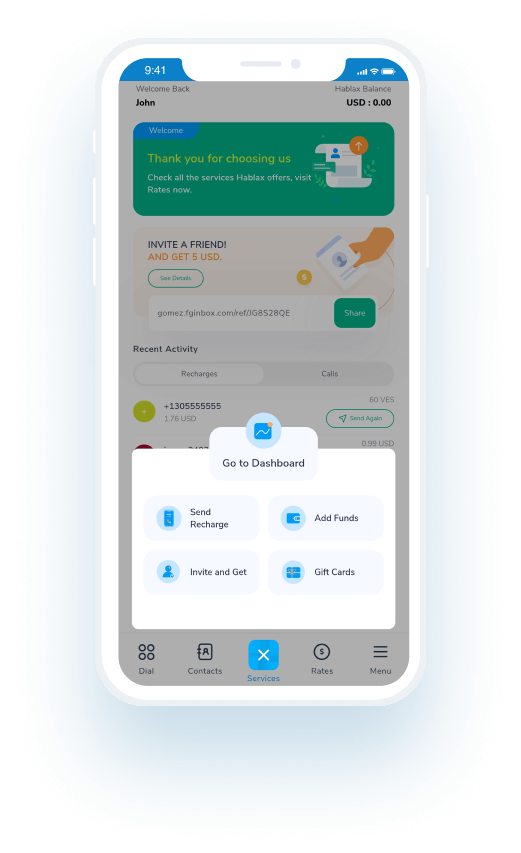
Customer support available every day from 10 am to 11 pm (Eastern Time, USA) via chat.
Customer support available every day from 10 am to 11 pm (Eastern Time, USA) via calls.